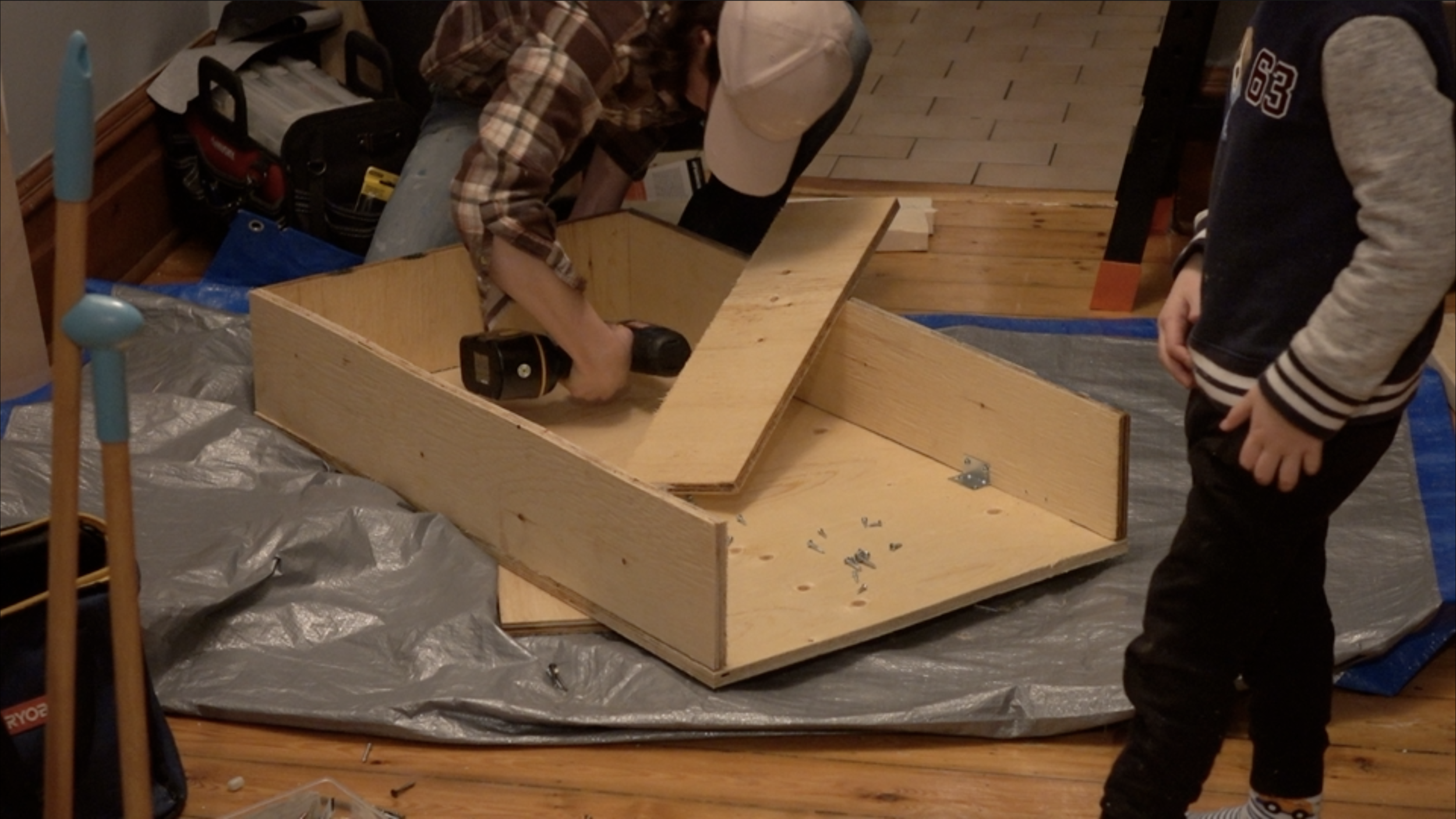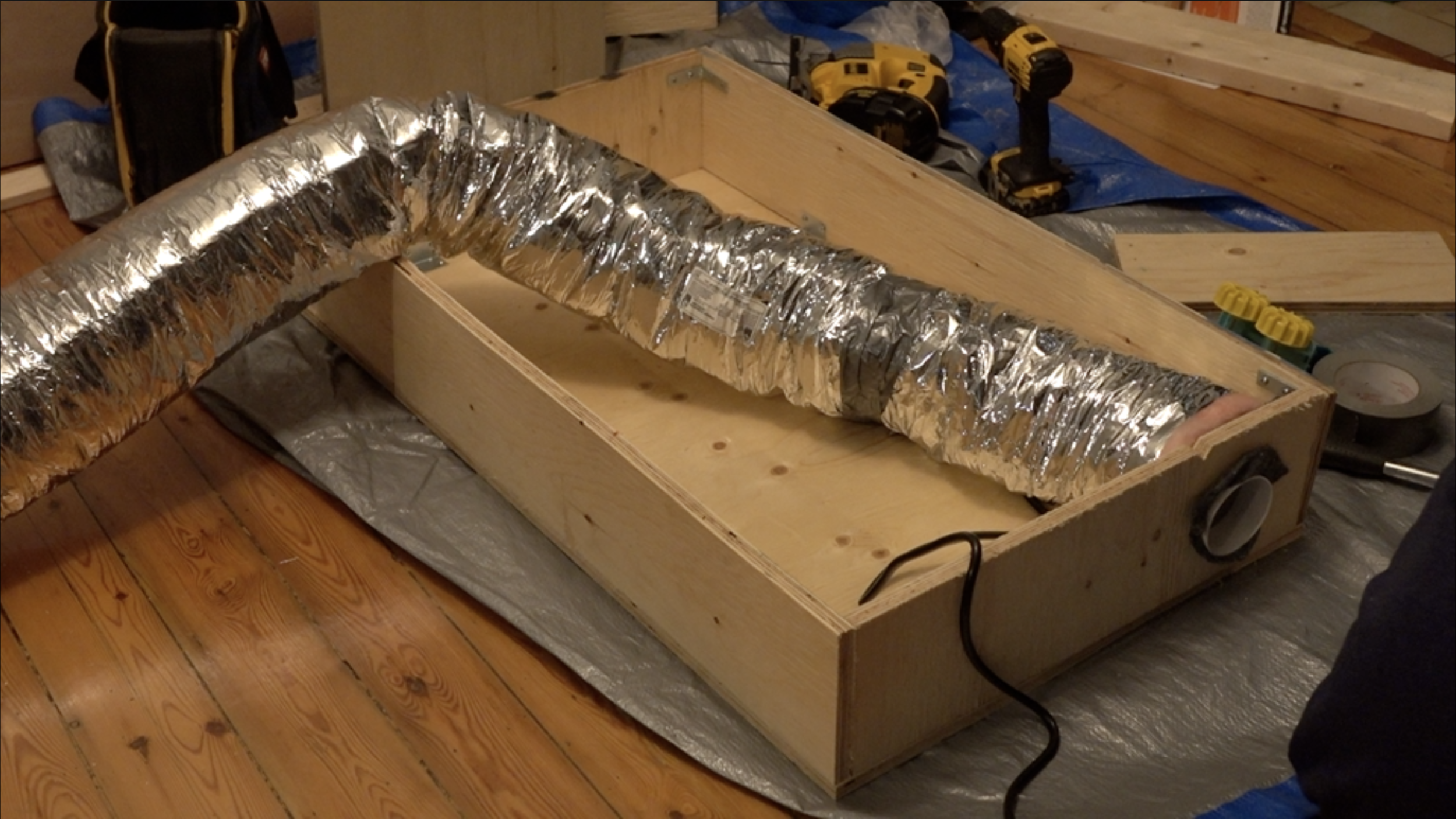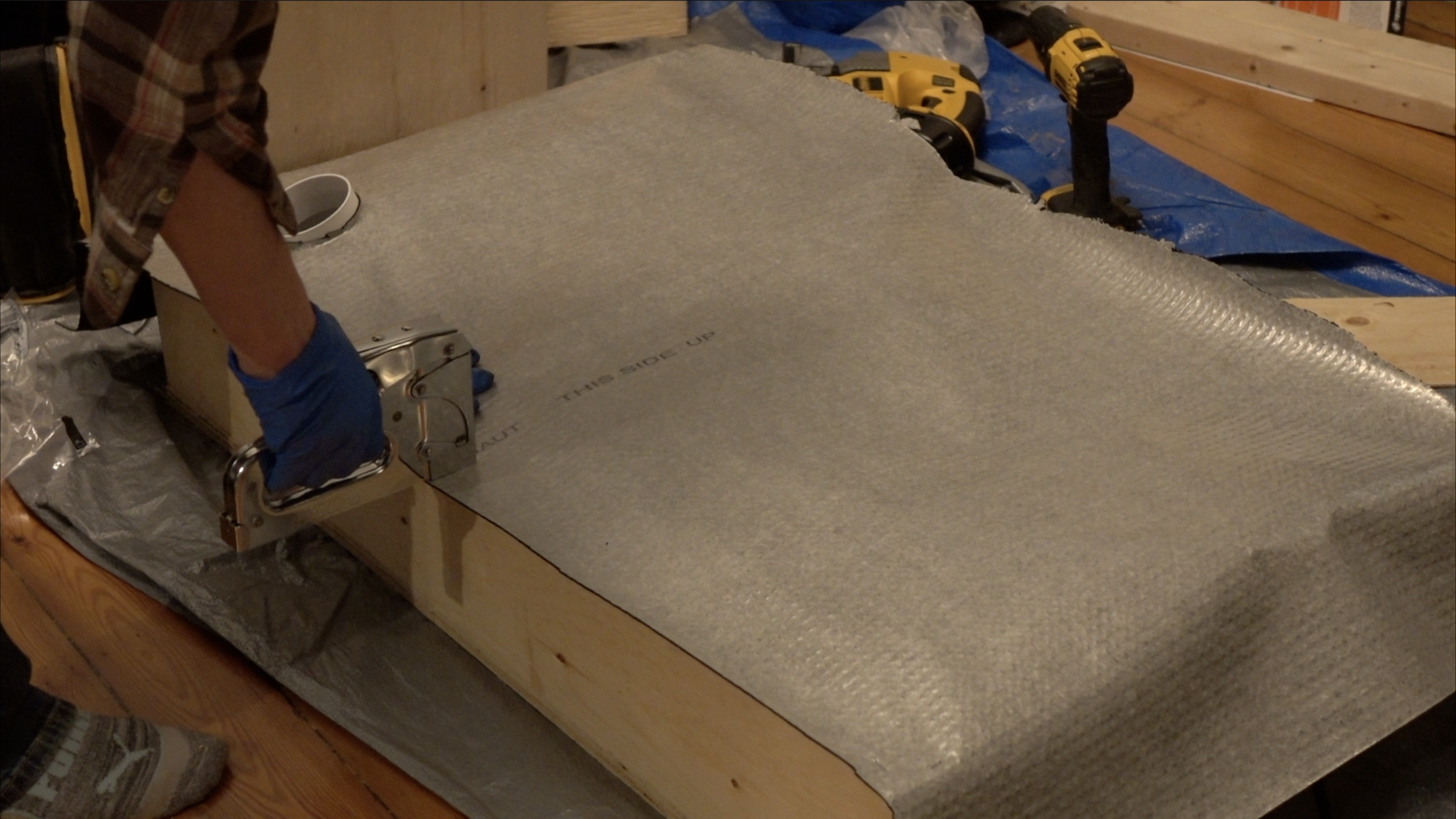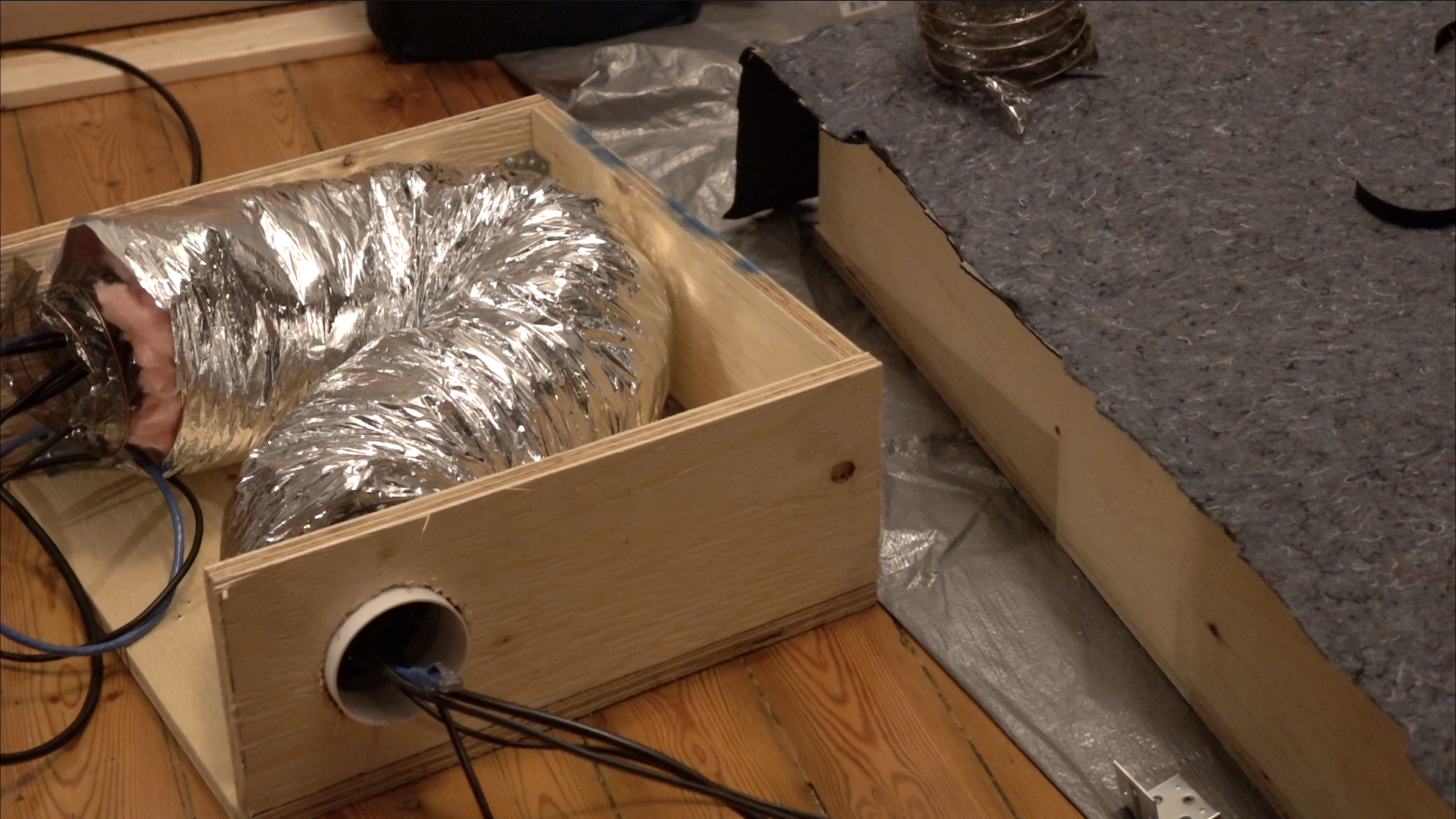DIY Audiobooth Air Exhaust / Intake System: Home Voiceover Audiobooth Construction - Part 3
It’s surprising how fast a small voiceover recording booth gets hot and stuffy. Between the hot air coming out of your mouth, off the lamp, your body heat and the warmth from your monitor, things heat up fast. If you are recording audiobooks you’ll be spending a few hours everyday in the booth. Even if you are doing short voiceovers, you’ll need a way to bring in fresh air.
I found really helpful blog posts that inspired my design. Google “audio booth air exhaust” and you’ll find many great ideas. I built a box just big enough to fit a flexible insulated air exhaust pipe, plus some extra insulation. Bending the pipe a few times within the box introduces reflection and absorption points to diffuse any sound traveling through the pipe from the outside. I created one box for the intake and put that near the bottom of the booth. Since hot air rises I put the outtake on top of the booth. I put it at the far end of the booth away from where I sit. The microphone cancels sound to it’s rear, so any sound sneaking in through the exhaust box won’t be picked up.
Diagrams and materials list coming soon.
I installed an exhaust fan in the center of the outtake box. I don’t use this while recording since you can just barely hear it in the recorded audio. It works great during short breaks to quickly bring fresh air into the booth.
After recording an audiobook in the booth I realized that I need a solution that will constantly push fresh air through the booth. I mounted two computer fans on the intake and exhaust boxes. The intake fan will draw air into the booth while the exhaust fan pushes air out. I plug the power adapter into the power strip on the inside of the box so that they will be on when I’m recording in the booth.
I wired the fans to a power supply socket that matched the jack of the 12v power adapter and plugged that into main power bar of the booth. When the lights are on, the fans are on.